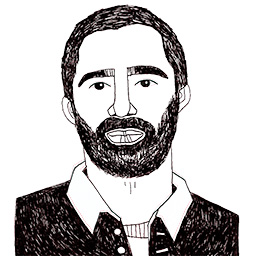ES6 and D3.js: sweet
Posted on July 1, 2017 in
2 min read
I'm learning javascript ES6 in small steps.
So far, I'm quite confident writing arrow functions and template strings.
In the D3.js world, even those little features bring huge benefits from code readability point of view.
Arrow function
Let's consider a very common and frequent chunk of code in a D3.js script:
d3.selectAll('rect')
.attr('x', function(d, i){
return d.x
})
With ES6 it can be reduced like this:
d3.selectAll('rect')
.attr('x', d => d.x)
Cleaner, uh?
Arrow functions are not meant to be a full replacement of the original one. Due the different nature of them, there are situations where you have to use the old fashioned function statement, in particular when you need to use the this keyword, such as:
d3.select('circle')
.on('clic', function(){
console.log( this )
})
The same using the arrow function won't work as expected since the scope of this will be different.
String interpolation
Another common operation in D3.js script is the string interpolation, such as:
d3.selectAll('g')
.attr('transform', function(d, i){
return 'translate(' + mapX(i) + ', 0)')
})
Again, with ES6 things get compact and readable:
d3.selectAll('g')
.attr('transform', function(d, i){
return `translate(${mapX(i)}, 0)`
})
And even better with the arrow function:
d3.selectAll('g')
.attr('transform', (d, i) => `translate(${mapX(i)}, 0)`)
ES6 is great and it deserves some time to embrace it in the daily work.
To be honest, I'm still using var to declare a variable instead of let or const, though.
I guess I need to commit myself more on it.