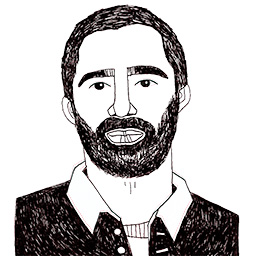How to inject an external SVG with D3.js
Posted on July 25, 2018 in
2 min read
You know, SVG elements can be created and generated by external tools such as Adobe Illustrator or Sketch (or Figma, but this for another post). And that is great.
Maybe you want to work with these files adding some code making them interactive or drawing further graphic elements using code (let's say, data-driven elements).
You already know that you may open the generated SVG file, copy the source code and paste it into your working HTML document. Not really efficient, uh?
There's a better way: load the SVG file and inject it into the HTML document at run-time.

This way you can go back and forth between the code editor and the SVG editor very fast, in full iterative and lean spirit.
If you have jQuery already loaded in your document, here the code to accomplish this task:
$.get('myIllustration.svg', function(data){
$('body').append(data.documentElement)
})
So basically you have to load an external resource, appending the resulting data to the body.
If you want to do the same with D3.js (I'm using the version 5 which introduces the promises) without relying with jQuery, here the same functionality:
d3.xml('myIllustration.svg')
.then(data => {
d3.select('body').node().append(data.documentElement)
})
or much more cleaner with a mix of pure javascript:
d3.xml('myIllustration.svg')
.then(data => {
document.body.append(data.documentElement)
})
Remember: this is going to work only under a local webserver. Double-clicking the index.html file definitely won't work due to browser security concerns. Use Brackets to have an all-in-one code editor and local webserver.