Scrub The Mouse
TL;DR: Go straight to the toy to explore my mouse activity.
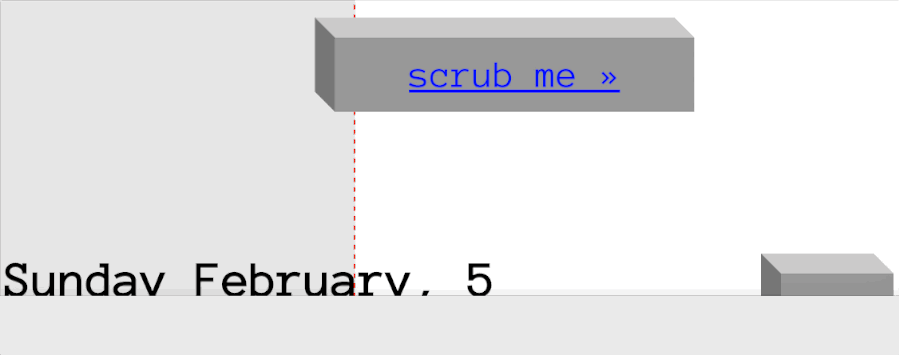
Previously on… #
I’ve started this thing about first advertising and then collecting my mouse activity just for fun.
To be fair, everything started only to be able to say:
Hey! I’ve demonized my computer!
This is going to continue for some weird reason, indeed this is another exploration step in the category of silly projects.
What is about? #
It’s a simple interactive exploration tool for the sample data I’m referring above.
Remember, we’re in the silly land, therefore a silly tool is in order.
This web-ui-toy let you explore, visually and interactively, my mouse activity over time.
It begins picking up a random day’ dataset starting to show its whole journey.
You can scrub the playhead to move back and forth like a vintage tape recorder, this is why the ui has this little touch of retro style.
There’s an issue #
I need to explain the way how the samples are shown during the animation.
The playhead is driven by the index position of the dataset array instead of the value of the current sample time.
This is a stretch.
The design decision is totally related to the time constraint I’ve set up for this project (few hours).
This is definitely not an accurate representation because the time difference between samples is not honored from the visual point of view. If the mouse has not been used for a while, you won’t see a stationary cursor for the same duration.
d3.js to the rescue #
While it doesn’t look like a typical d3.js outcome, it’s almost fully based on it.
This was intentional.
It was the opportunity to test d3.js on a (tiny) digital project that is far from the usual representation models of the library. Achievement unlocked!
d3.js is great for UI digital product as well.
Experience the toy if you haven’t already done.
And tell me what you think (on @fabiofranchino) about. Very curious.
Have a nice day!