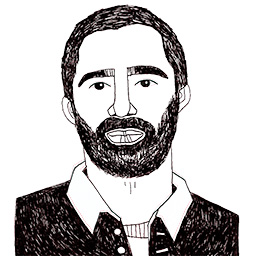Shell Trick: Alias for common commands
Posted on August 31, 2017 in
2 min read
I use the shell (the Terminal on Mac Os X) every day. If you work with Git or Node.js like me, you cannot avoid it. It's simply part of the development stack. For that reason I've started to find a way to make shortcuts for some common shell commands I use every day.
At first, I've started with the weird way, using AppleScript to create an Applet just to invoke the Terminal application, filling and run a command for me, such as:
tell application "Terminal"
activate
do script "cd /Users/me/Projects/Repositories"
end tell
Actually It works but I've felt that was not the right way to do.
After a bit of research I've learned the right one. The shell (bash) has the alias function that does precisely this sort of things.
Creating an alias is straightforward, type this in the terminal:
alias myshort="cd /Users/me/Projects/Repositories"
then, invoke it with myshort hitting return. myshort can be anything you like.
This will work only on the current terminal window. Once you close it, the alias will be lost.
To save the alias in a permanent way, you need to do a little bit more.
You need to edit an invisible file with the shell with this command:
nano ~/.bash_profile
With nano you need to move with the arrows and reach the bottom of the file then paste the same line we used before to set up the alias. Use CTRL+O and CTRL+X to save and close nano.
Now you should be able to use the alias on every terminal panels.
Source here.