How to use a local database such as MySQL in Retool Cloud
Here the steps to use a local database as resource in Retool cloud.
This is very handy to test and development. Do not use this method in production or on public applications.
Expose the database #
We use Ngrok to tunnel the local database in order to expose it to remote applications by using this command:
ngrok tcp 3306
Here their documentation for further details.
The local MySQL/MariaDB database runs usually on 3306 port. Change the above command if you’re using a different port.
Now ngrok gives you a new host and port that you can use into the Retool resource configuration.
Create the Resource #
Create a new MySql resource and add the new host and port alongside the database name as well.
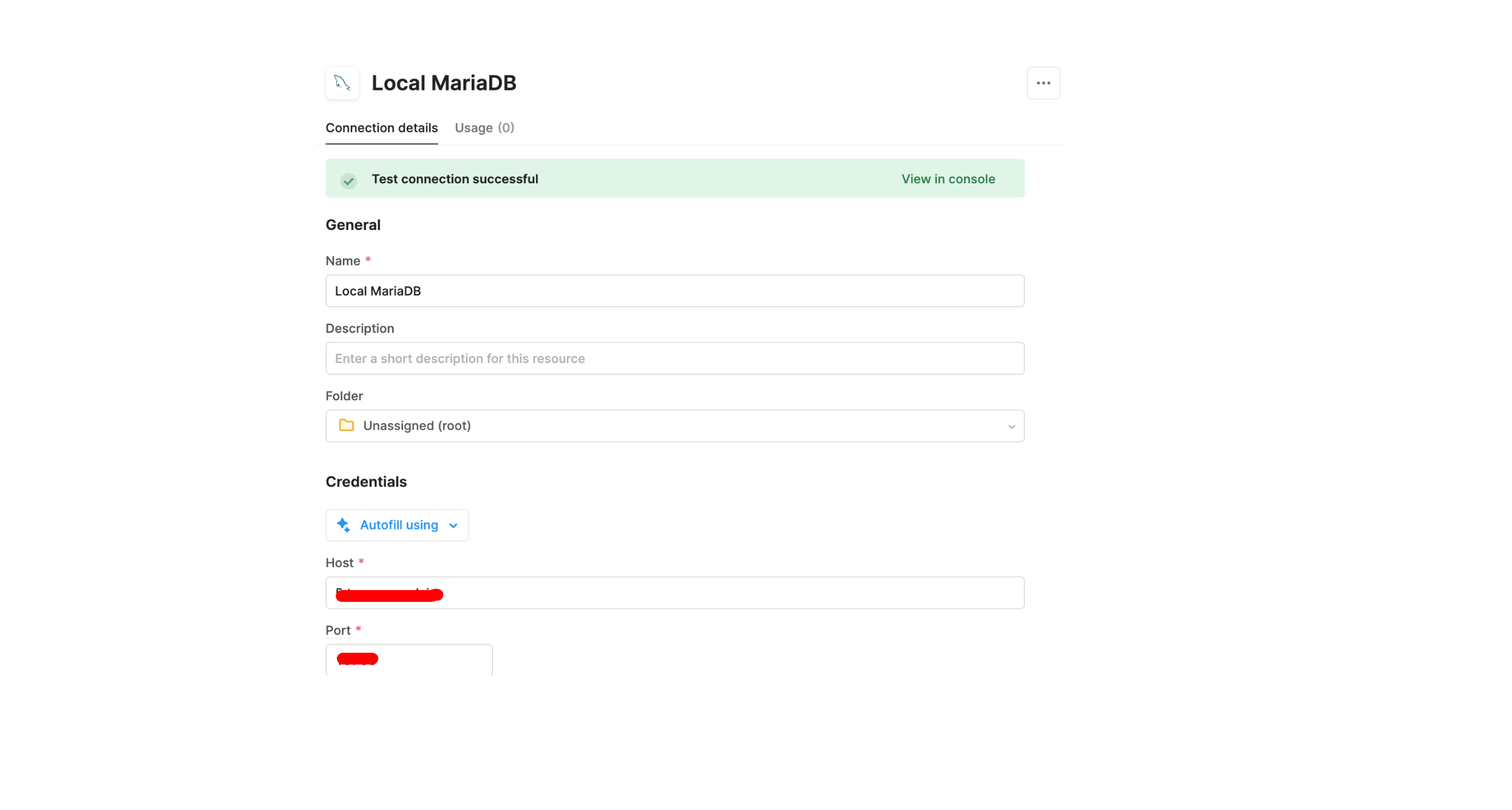
That’s it. Now you should query the local database as usual in Retool as it were a remote one.
Want a 20% discount on Retool? Sign up with this link!